With so many people across the world using Microsoft Windows in its different incarnations, it’s maybe not surprising that there are several tips, tricks, and hacks that you may not be aware of.
Whether it’s how to insert a checkbox in Microsoft Word, Excel, and Google Docs(opens in a new tab), how to insert a tick or a cross sign in Microsoft Word or Excel, or how to start page numbering from a specific page in Microsoft Word, there are countless queries concerning optimizing Windows use.
Below, we’ve outlined nine of our favorite hacks and tricks to make Windows function better for you, and if you’re using Windows 7, we’ve outlined eleven of the best hacks and tricks(opens in a new tab) for that particular operating system.
1. CTRL+ALT+DEL Is No Longer In Use
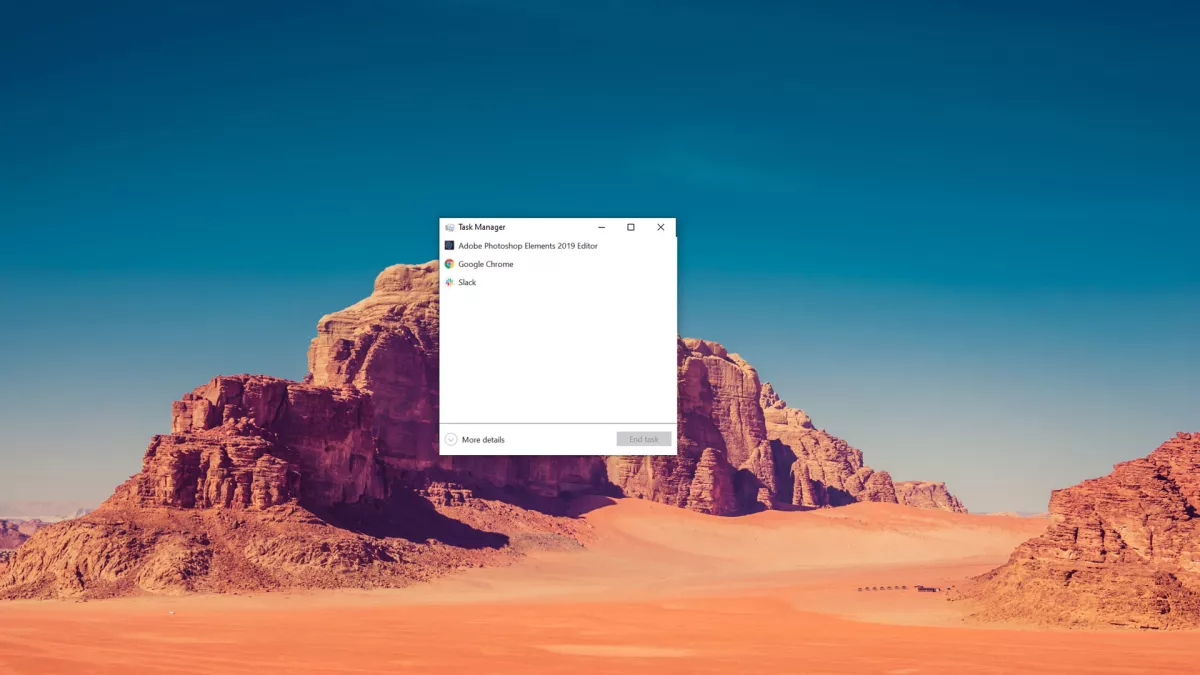
When your PC crashes, you normally use CTRL+ALT+DEL to access the Task Manager option. However, you may now access Task Manager immediately simply holding CTRL+Shift+ESC, which gets you to Task Manager without any additional clicks. If you are attempting to organize your PC as quickly as possible, this program will facilitate your efforts.
2. God Mode
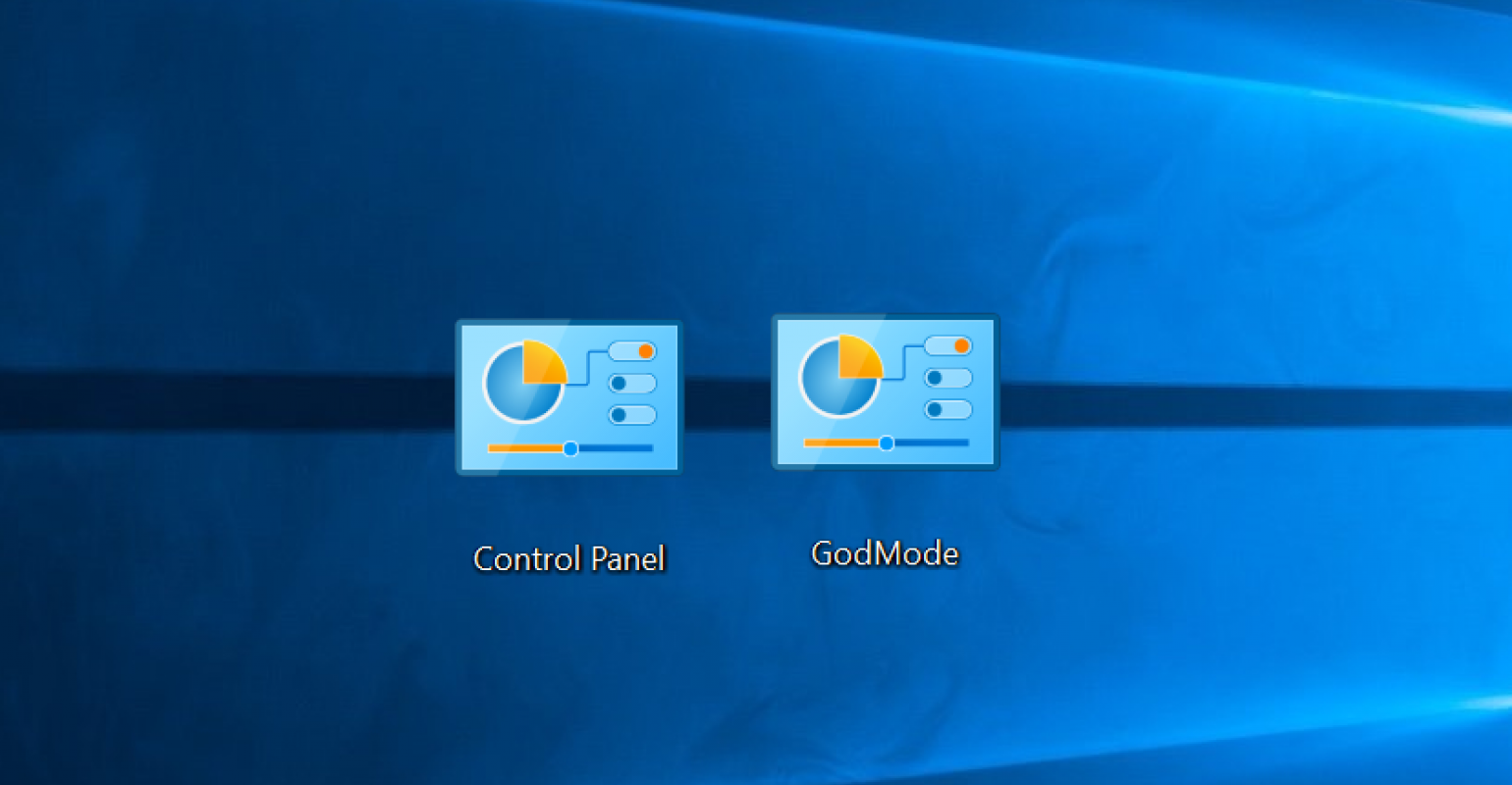
The Windows Master Control Panel, commonly known as “God Mode,” enables the creation of a shortcut that provides access to all of the operating system’s control panels from within a single folder. To make this shortcut, simply create a new folder on your desktop or anywhere you’d like it to be and rename it as follows:
GodMode.{ED7BA470-8E54-465E-825C-99712043E01C}
You may alter the “GodMode” bit, but the period and the remainder of the code must remain untouched. After selecting an appropriate name, you will notice that the icon changes, and you will be able to use the most powerful Windows features from this location.
Also Read: CapCut For PC: How To Download CapCut on Windows/Mac? [Complete Guide]
3. The Addition of Filenames To The Command Line
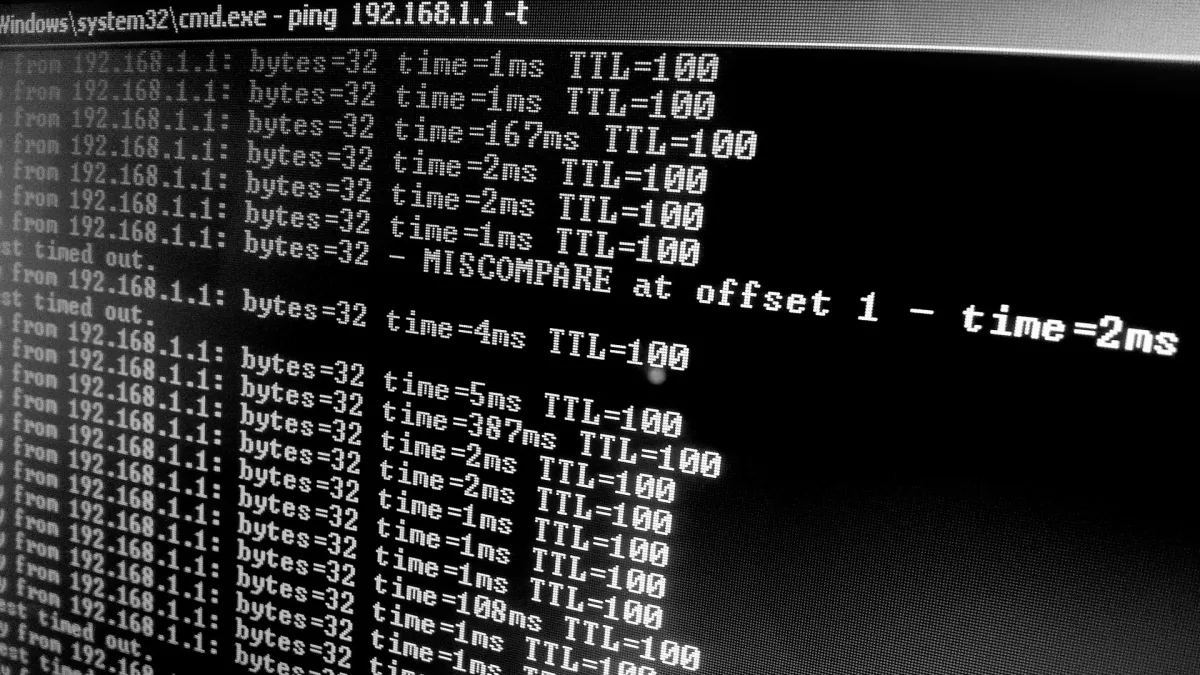
Once you have started DOS and are attempting to execute a file, there is nothing worse than having to manually write out an entire file directory, for instance: C:/Documents/Pictures.
To circumvent this, simply drag the file right into the command prompt, and the application will input it immediately. Very awesome, huh?
4. Shaking Your Window To Minimize It
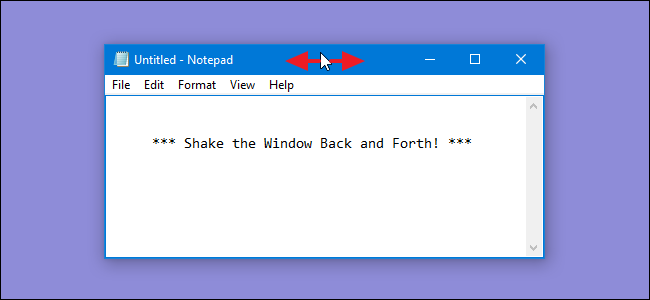
This is an excellent method for expediting the minimization of windows. Simply click and drag a window, and then give it a little shake. As if by magic, all other open windows will quickly minimize, freeing up valuable workspace on your desktop or laptop with minimum effort.
Also Read: Keyboard Hacks for PCs: 10 Keyboard Hacks You Wish You Learned Sooner!
5. Facilitate The Removal Of Browser History
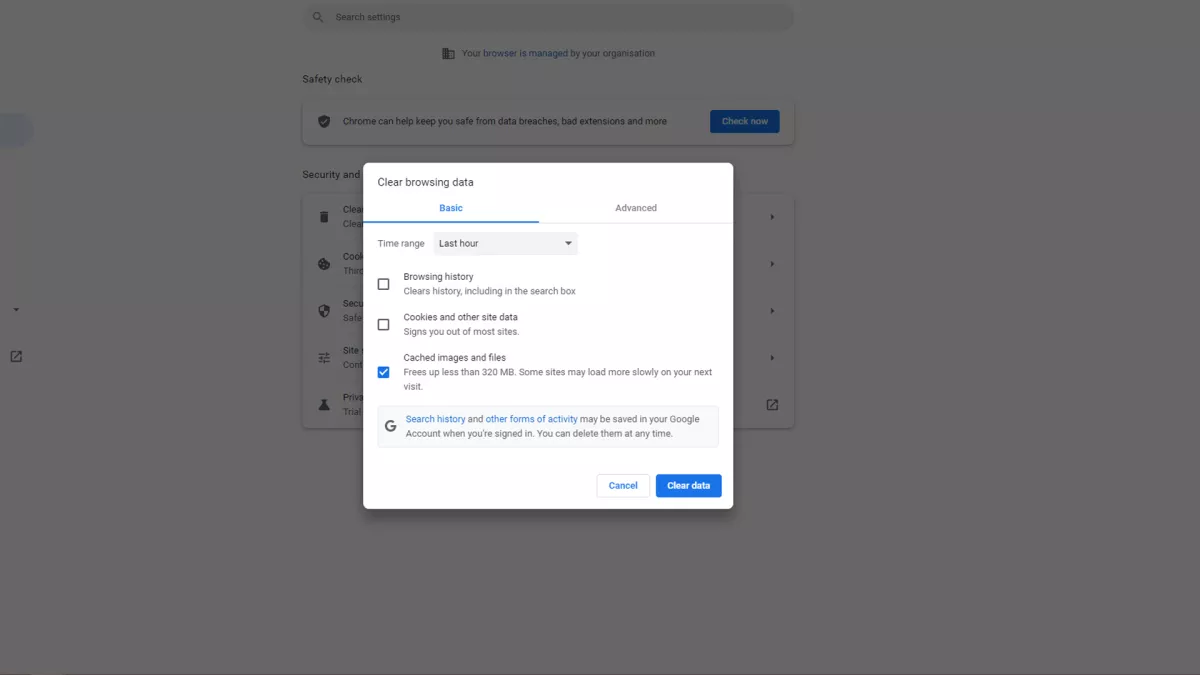
Try pressing CTRL+SHIFT+DEL on your browser if you want to delete your browsing history without having to wade through multiple settings. You may discover that the choice for browsing history appears!
6. Emphasizing The Address Bar

Have you ever desired to highlight a lengthy URL in your browser in order to copy or delete it? As if by magic, it is immediately highlighted when you press the F6 key on your keyboard.
7. Easy Accessibility To The Desktop
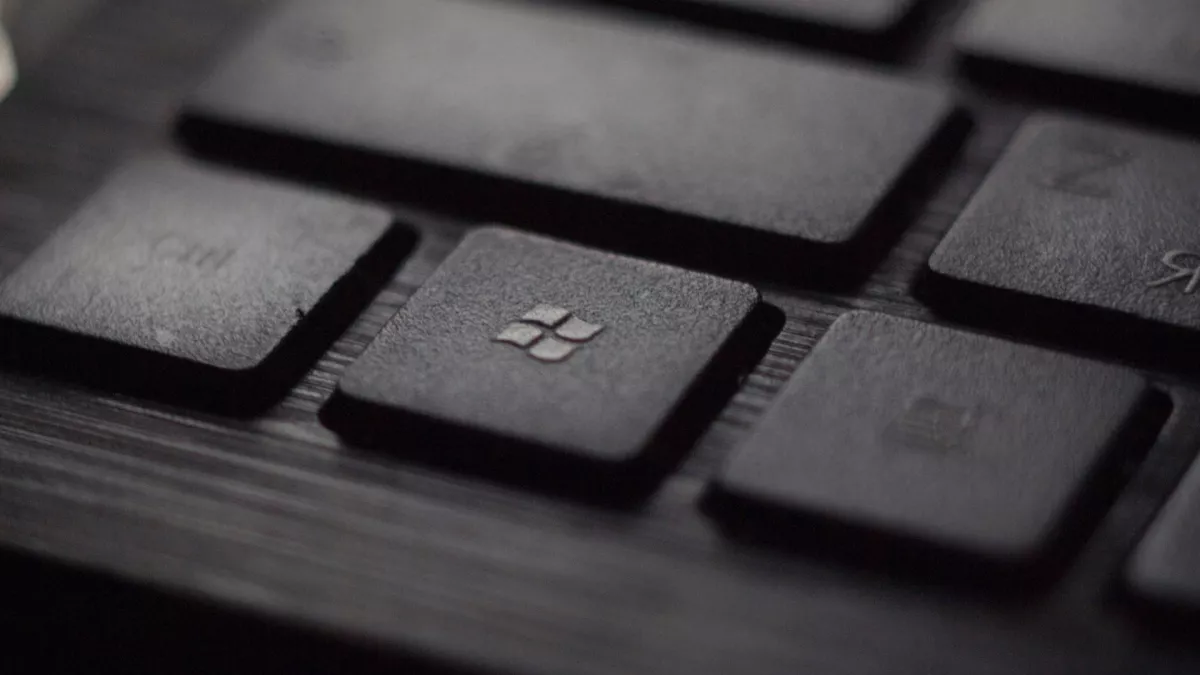
Remember the good old days of Windows when the taskbar had a desktop icon? Those days are now gone, as you may now just press the WIN+D key combination on your keyboard. If you’re wondering where the WIN button is located, it’s between the Left CTRL and ALT buttons, represented by the Windows flag with wavy lines.
8. Rename Multiple Files Simultaneously
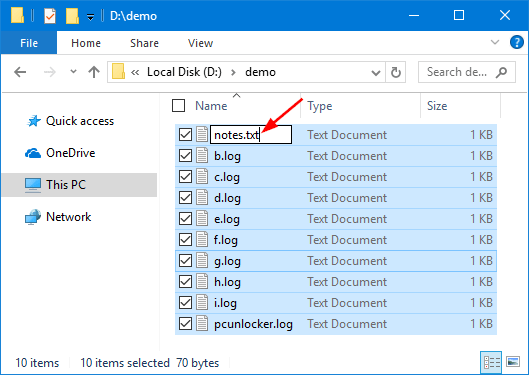
To rename many files simultaneously with the same name, simply select them all and click the F2 key on your keyboard. Windows will then append a (1) or (2) to the end of the filename to avoid confusion.
Also Read: The 10 Best Investment Apps to Grow Your Wealth: Best Investment Apps [August 2022]
9. Immediately Lock Your Computer

If you are leaving your computer/laptop and wish to secure it, you may easily do so by pressing WIN + L. Your documents will remain open, but no one will be able to access your machine without your password. Adopting this practice will ensure that your computer or laptop is always secure.

