Almost everything is possible on a computer with a keyboard and mouse. The mouse, which you assumed was a vital part of your computer setup, is actually little more than a sidekick! And in fact, when using a PC, we find that using the mouse slows down our productivity. For this reason, we’ve put together this list of seven must-know keyboard tricks.
So, we’ve compiled a list of 10 of the best keyboard hacks for your convenience. Everyone who owns a computer should be familiar with these tricks.
1. Use Shortcuts to Get Around the Internet
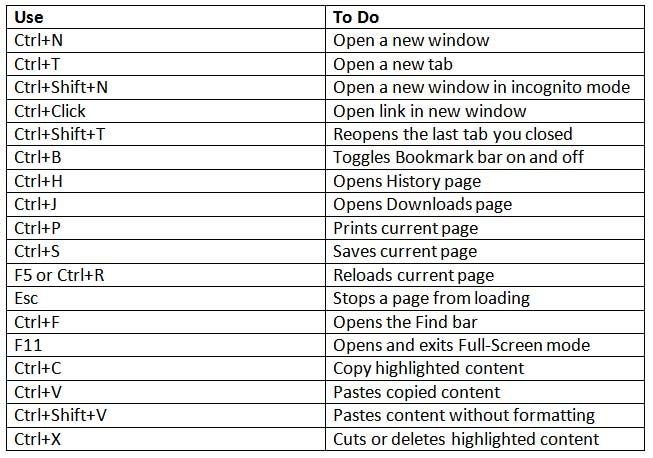
Although you may not be aware of it, every browser comes equipped with a plethora of keyboard shortcuts that make browsing without the use of a mouse a breeze. This is Chrome and Firefox’s keyboard shortcut sheet.
2. Shutting Down and Restarting Your Computer

Do not click when you can simply type the desired command! Press Alt+F4 or use Alt+Ctrl+Del to shut down your Windows computer. Restart and sleep mode can also be done by pressing Alt + Ctrl + Del.
Also Read: [Top Secret] 10 Super Useful Hacks To Make Your Laptop Run Faster! Awesome Laptop Hacks!!
3. Become a Microsoft Word Master!
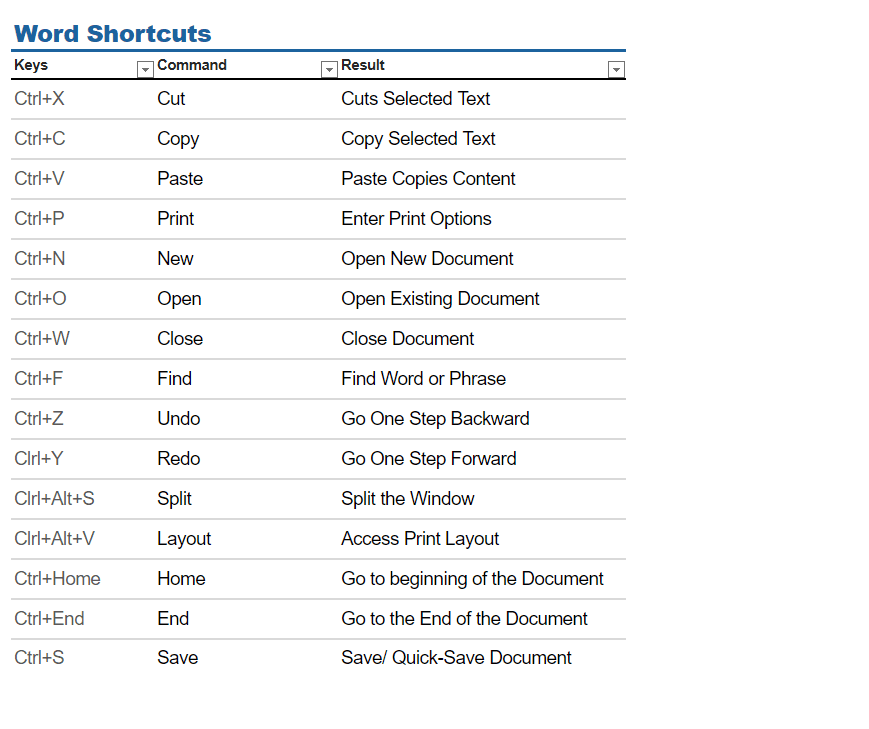
MS Word can be navigated like a ninja using the keyboard! Here are some of the most often used Word keyboard shortcuts. We bet you’ll never want to use your mouse again if you get the hang of these.
Text can be selected by paragraph using Ctrl+Shift+Up/Down arrows. Command+Shift+Up/Down arrows on a Mac.]
Pressing Ctrl+Shift+F8 will allow you to begin picking a rectangular piece of text, which can be sized using the arrow keys. When finished, hit Esc to exit this selection mode. The Mac version appears to be broken.
You can minimize the selection by pressing Shift+F8, or you can cut, copy, or quit this mode by using Esc. F8: Press it repeatedly to expand the selection from the current word to the current sentence. Is not compatible with Macs.)
4. Pinned Applications Can Be Started From The Task Bar

Use Win+1 through Win+9 to access programs that have been pinned to the taskbar. The task bar’s pinned programs open in the order in which they were pinned.
5. Using This Keyboard Cheat Sheet, You Can Delete Gmail Emails Easily

If you have to use your mouse to sort your mailbox, you’re in for an even bigger slog. Selecting every single email one by one is just too time-consuming. Use the Gmail keyboard cheat sheet below to save yourself some time and aggravation. In addition to saving you time, these Gmail shortcuts will revolutionize how you use Gmail. Turn on Gmail’s keyboard shortcuts under the preferences tab.
Also Read: How To Monitor My Child’s Computer Remotely? 10 Best Parental Control Software for 2022!!
6. Activate/Disable/Minimize/Close Window

Wait! Next time you want to switch between windows or tabs, don’t use the mouse. Use the keys on your keyboard to do this action. To minimize, press Windows +Up arrow key; to maximize, press Windows +Down arrow key; and to minimize, press Ctrl+Tab to navigate between tabs in the browser. What to do when you’re working on a large number of Windows at the same time?
7. Using the Browser’s Menu Bar
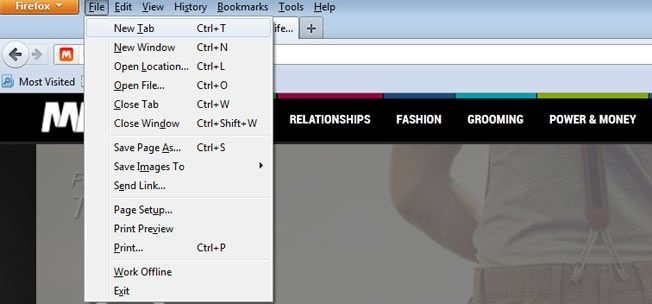
Do not use browser features like File, Edit, and View to access these functions instead. While holding down the Alt key, type the initial letter of the underlined item on the keyboard. For example, pressing Alt+V will bring up the view menu, while pressing Alt+H will bring up the history menu.
8. Rename A Number Of Files At The Same Time
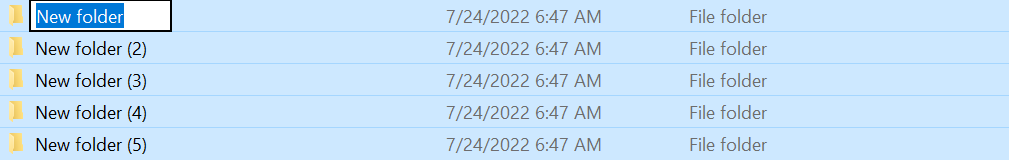
There are many files that you need to rename, and the thought of doing it one by one makes you anxious. You may, of course, pick them all at once and press F2. Then you can rename them all at once. As a precaution, the operating system will add numbers in the form of (1), (2), and so on. Also, you can create new folders by simply pressing Ctrl+Shift+N.
Also Read: Social Rebel App: Earn $500 A Day and $50 On Signup!!
9. Undoing The Undo

In other words, you wrote something in Word, didn’t like it, then went back and undid it. Great! But what if you suddenly change your mind and wish to go back to the way things were before? Isn’t it convenient to have an easy way to undo a previous undo? There’s already one, so don’t worry: Simply press the CTRL+Y keyboard shortcut. This process is known as “Redo”
10. Delete A File Permanently
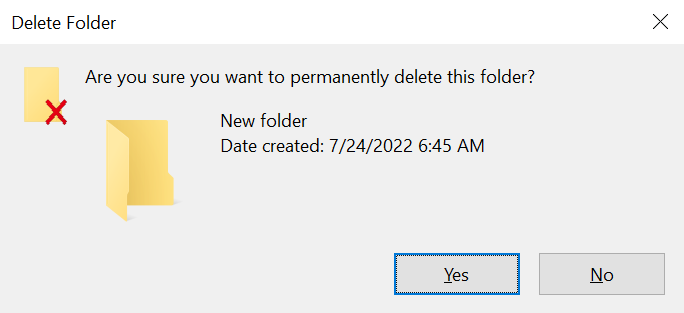
A file isn’t your cup of tea, and you want to get rid of it for good. Once you’ve deleted it from its folder, you’ll usually go to the recycle bin and remove it a second time. That was simple, wasn’t it? What if I told you that there was a more efficient method? To completely remove it from your computer, simply select it and press Shift+Delete.

