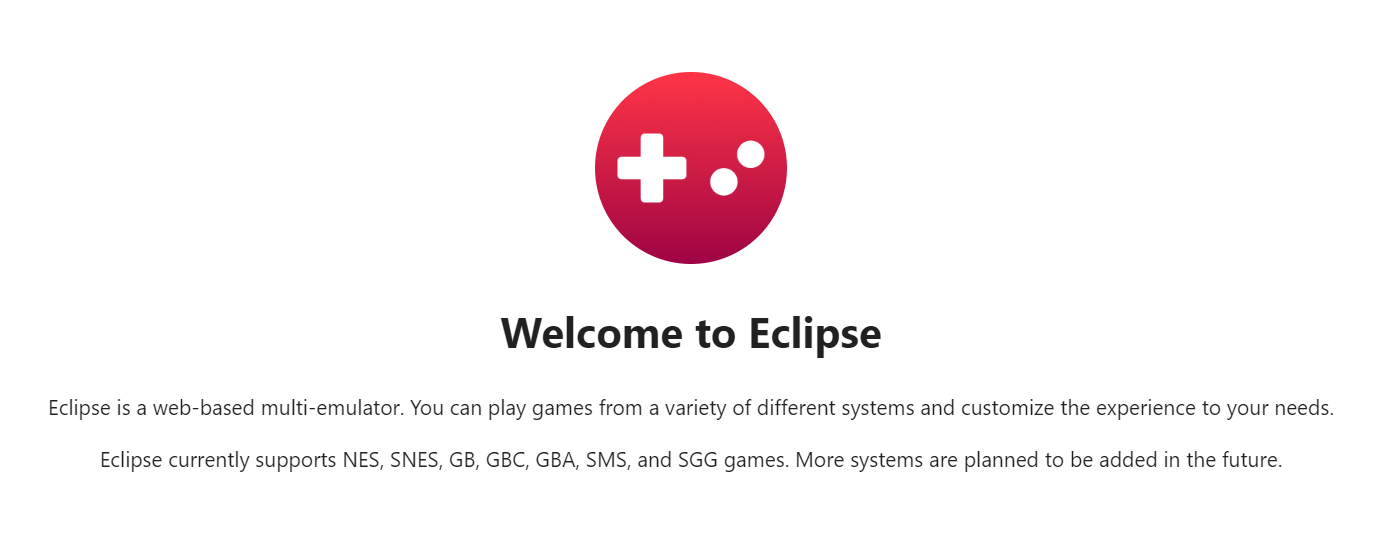A powerful browser-based emulator for GBA, NES, GB, and GBC games based on modern feature software, Eclipse GBA Emulator. Almost every gadget can be used with its web browser.
Eclipse Emulator: How To Download It?
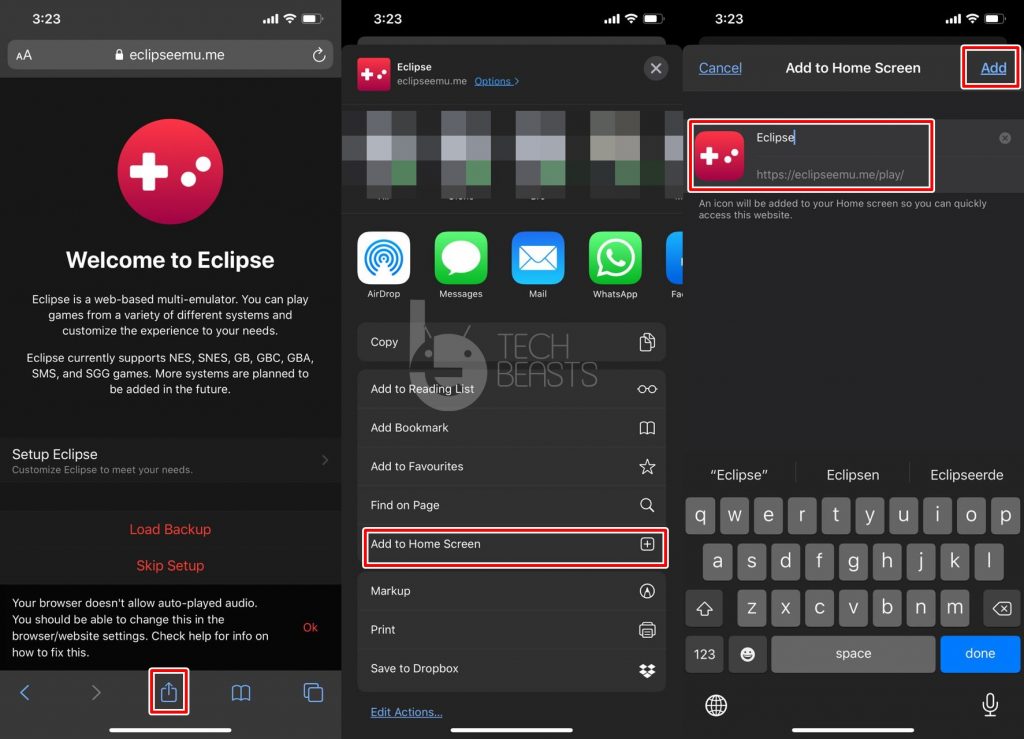
Only TweakBox, a third-party software installer offering a wide range of third-party apps and games as well as other material such as game emulators, offers Eclipse for download. This is how you obtain it:
Download TweakBox onto your iPhone or iPad
When it’s done, open your Settings app and tap General > Profiles
Find the TweakBox profile and tap it
Close the Settings by tapping Trust.
Open TweakBox and look for Eclipse Emulator in the search bar.
Tap the result and install it on your device
Features of Emulator Apps:

Eclipse emulator offers numerous capabilities, including a choice of UI skins and a connection with Google Drive. It also supports support for the following game systems:
Support for SNES may not work as, at the moment, it is experimental
The creators hope to introduce more systems quickly.
Also Read: 10 Best Life Hacks for your Day at the Beach: Amazing Life-Saving Beach Hacks For You!!
How to Include Games:
There are numerous ways to add games to the Eclipse emulator:
- Find and add ROMs to Eclipse via the internet.
- Connect to external repositories via the Game Hub, such as Dropbox or Google Drive.
- Add ROMs using URLS – you also get the name and the box art too \ All of these are made very simple to perform, leaving you free to do what you came here for – play games.
Web-Based Emulator:
Web-based emulators are criticized by some for their poor performance, yet there are some clear advantages. Because it can be accessed from any computer or mobile device with a current web browser and enough processing power. Second, by playing on the web, you don’t need to concern yourself with the app being revoked – it won’t be – and that is a significant bonus for iOS users.
Frequently Asked Questions:
The following are some of the most frequently asked questions regarding the Eclipse emulator:
I Don’t Possess A Game On Any Of The Supported Platforms. How Can I Get Started?
- Tap on the Add button in the Eclipse emulator after it has opened
- When you select Features Repos > Homebrew Repo, the repository is automatically created.
- Tap on Homebrew and choose a game you wish to play
- Except for Mother3, all of the ROMs on this page are free to use.
- If you wish to add any more repos, you will need to own the original game
Also Read: 9 Best FirstRowSports Alternatives in 2022: Free Live Streaming Apps/Sites To Watch In 2022!!
Can I Add A Custom ROM?
Yes, but you need two things — you need the box art, and you need a direct game link. These normally have a prefix of .gba, .nes, .gb, etc., and you won’t acquire them through sites such as MEGA, Google Drive, or MediaFire. Only Dropbox or a regular file or web server is supported by us; we don’t offer official support for any other options. Open Eclipse and press + once you’ve obtained the necessary ROM. Add the art and the link and add it to Eclipse — it should run.
The ROM I Downloaded From A Link Doesn’t Function.
Downloading ROMs locally and uploading them to Eclipse is the best way to test them. Open Eclipse and tap +. Select the ROM you wish to upload by tapping Upload and then selecting it. It should work if you upload it. Because it’s possible that the ROM will be corrupted if you use something that isn’t one of the supported file game files, only utilizing trusted sources.
Second, if the game is supported, be patient – you need to wait for the splash screen to load. If the splash screen loads, but the Nintendo branding is absent or corrupt, Eclipse doesn’t support it.
Lastly, if it does function when you upload it, it is likely to be a faulty URL. Check the IRL does truly download the ROM and doesn’t merely show the Download button. Dropbox is the ideal location to store your ROMS as it has official support.
But It’s Not Appearing In The Main Menu After I Uploaded A ROM
This is a result of technical limitations. There is a 50MB limit on iOS device local storage when using Safari, and most games utilize at least 35MB. Due to the fact that Eclipse also uses space for offline purposes, this isn’t likely to change anytime soon.
Can I Use Eclipse offline?
Several features, such as your game library and repos, will be unavailable. Using games offline, you must upload them via the Add button in the app.
Do Save States Get Stored For Uploaded ROMS?
Save data for all games should be restored when you re-upload a game.
I Installed Eclipse Using the Profile, But It Won’t Erase It In The Conventional Method.
Home screen removal is not supported on the app profile. This is because it doesn’t actually erase the game profile, simply the symbol. You may believe you’ve removed it, but this isn’t the case. To delete it properly, you must click Settings > General > Profiles, tap the profile, and press Delete.