In the entertainment category, IPTV Pro was launched by Alexander Sofronov. For Android tablet and phone users, this application is a television application that provides a variety of channels that may be accessed effortlessly online. IPTV Pro is a paid version of the IPTV App.
Multicast streaming can be reproduced using the UDP proxy established in the user’s local network, and it has a wide variety of radio channels from across the world that can be streamed through this technology. Streaming both live television channels and those provided by internet service providers is simple for users. Channels can be seen in a grid, list, or tile mode, and the user interface is straightforward.
This program is compatible with M3U and XSPF playlists, allowing users to stream their favorite channels and access their providers’ infinite channel lists. This app’s dark blue theme and black text backgrounds make it easy to read in a variety of lighting circumstances, and the app’s responsive user interface and pleasing visual contrast bring out the best in the app.
3G and 4G and other mobile data connections are required to use this application as a TV replacement on a smartphone. A user’s favorite channels can be copied from their PC to the SD card and then included in this program as well. Because this app does not include an in-app video player, users must download an external FLIX player in order to access their content.
How To Download The IPTV Pro App On My Phone?
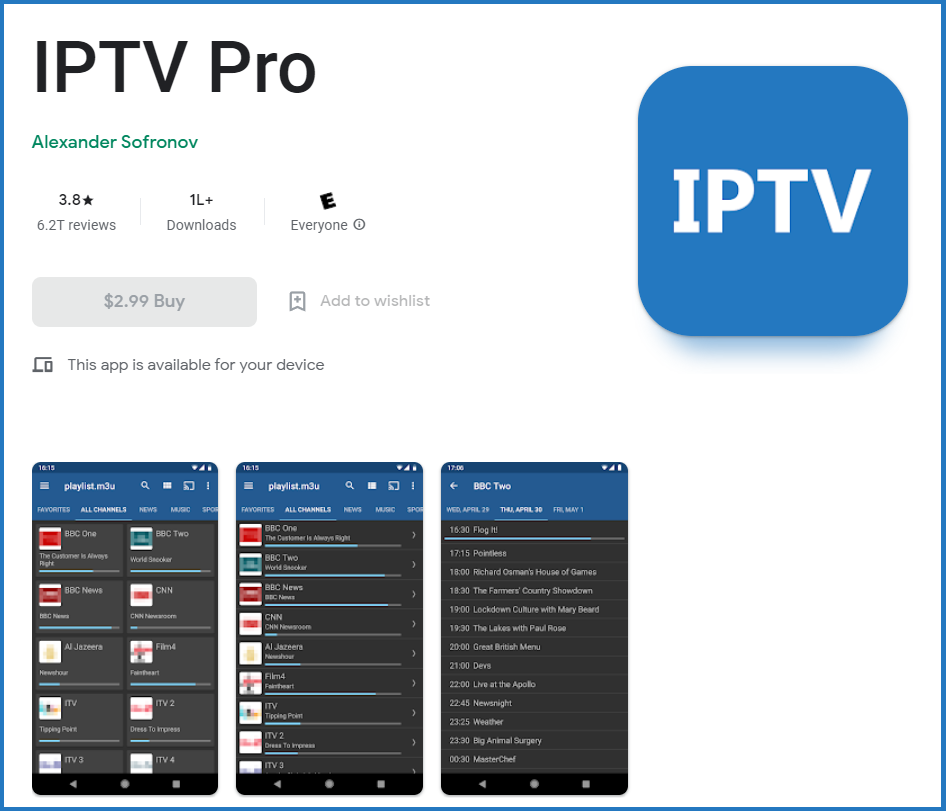
Also Read: Emulators For iPhone: 5 Best iPhone Emulators in 2022! [Must Check]
- To download the app, go to the Google Play Store on your Android smartphone or simply click here to be redirected to the store.
- In the search box, type “IPTV Pro.”
- Click the Install button and you’re done.
Because IPTV Pro is a premium edition of the IPTV App, it costs money to download the application.
How to Download The IPTV Pro App On Your Phone For Free?
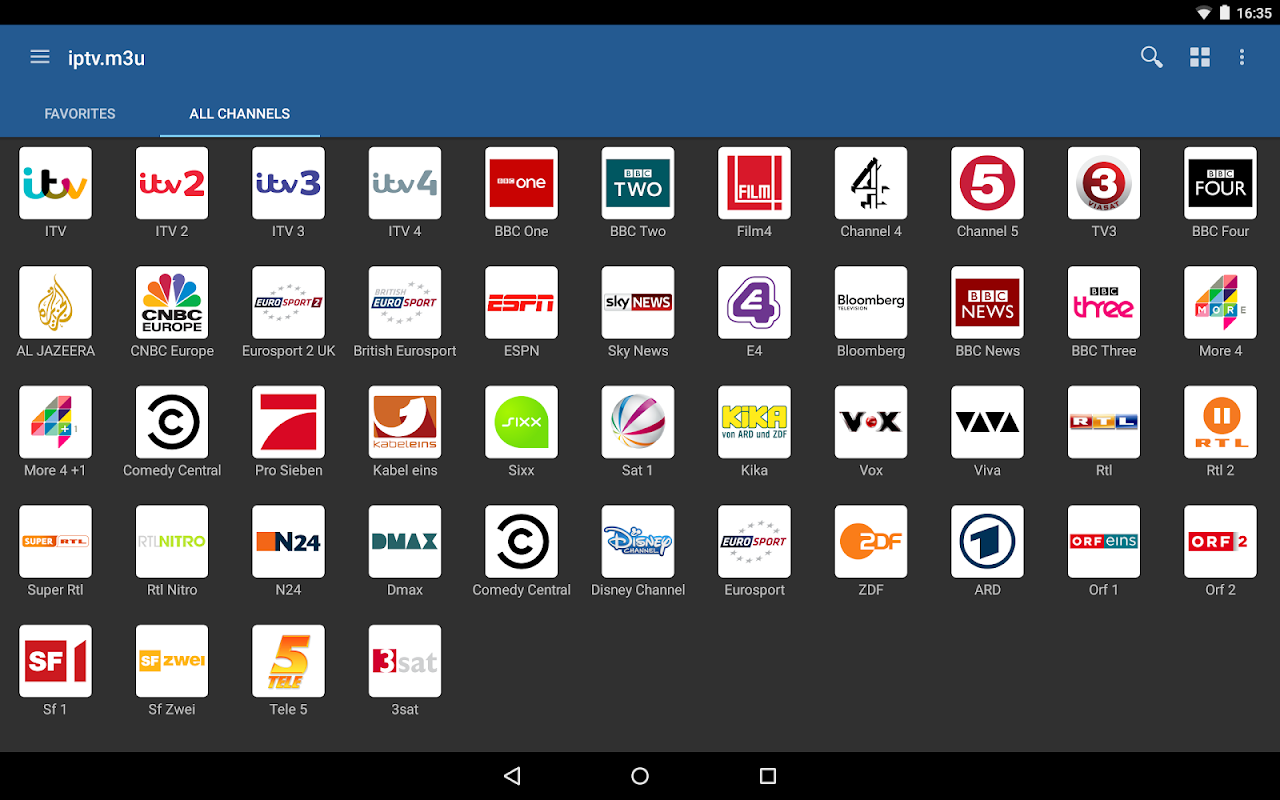
Also Read: Tweak Box: The Best Third Party App Store? Let’s Check Out!
- Open Google on your mobile device.
- Search for “IPTV Pro Mod Apk” in the search box.
- Decide on any one of these sites.
- The Application can be downloaded and installed for free.
Alternatively, you can download IPTV Pro’s modified version by visiting this link.

