Instagram Photo Downloaders are programs that allow you to save photos/media from the Instagram website.
This article includes a curated collection of the best Instagram downloader apps, along with summaries of their key features and online resource links. Software that requires payment is also included on the list alongside its free open source counterparts.
Before you save any pictures or videos, make sure you read the site’s policies. Please only download videos that are in the public domain, your own, or for which you have permission from the original host or copyright holder; we do not endorse or condone the unauthorized distribution of intellectual property in any form.
The Function Of The Instagram Photo Downloader.
Instagram Downloader is a tool that allows users to save content from Instagram, such as photographs, videos, posts, and stories. Users can now store IGTV videos for offline viewing with the use of an Instagram downloader. This app is compatible with smartphones, tablets, and personal computers.
To what extent do the various Instagram downloaders differ, and which ones are the best?
List of top Instagram downloader programs and websites:
- 4K Stogram
- Inflact
- iTubeGo
- Glassagram
- Hashtags For Likes
The 4K Stogram

The 4K Stogram app lets you save all of your Instagram information on your device. You can use it to save pictures based on a user’s hashtags, their usernames, or their locations.
Features:
- You can use this Instagram app to download and keep private Instagram photos.
- Insta-highlights and -stories can be saved.
- Facilitates quick access to other people’s Instagram feeds.
- A copy of your Instagram account can be saved in this way.
- The app makes it possible to organize your Instagram posts by date.
Inflact

To back up your Instagram photos across all of your gadgets, try using Inflact. You can save media from your webcam, smartphone, or other online sources to your computer, Mac, Android, or iPhone using this program. If you copy and paste the link, the media will download directly to your device.
Features:
- The Instagram Photo Downloader tool lets you save photos from Instagram to your computer or mobile device.
- Video and photo content is available for download to iOS and Android smartphones.
Also Read: How To Save Instagram Story With Music? [Quick Guide]
iTubeGo
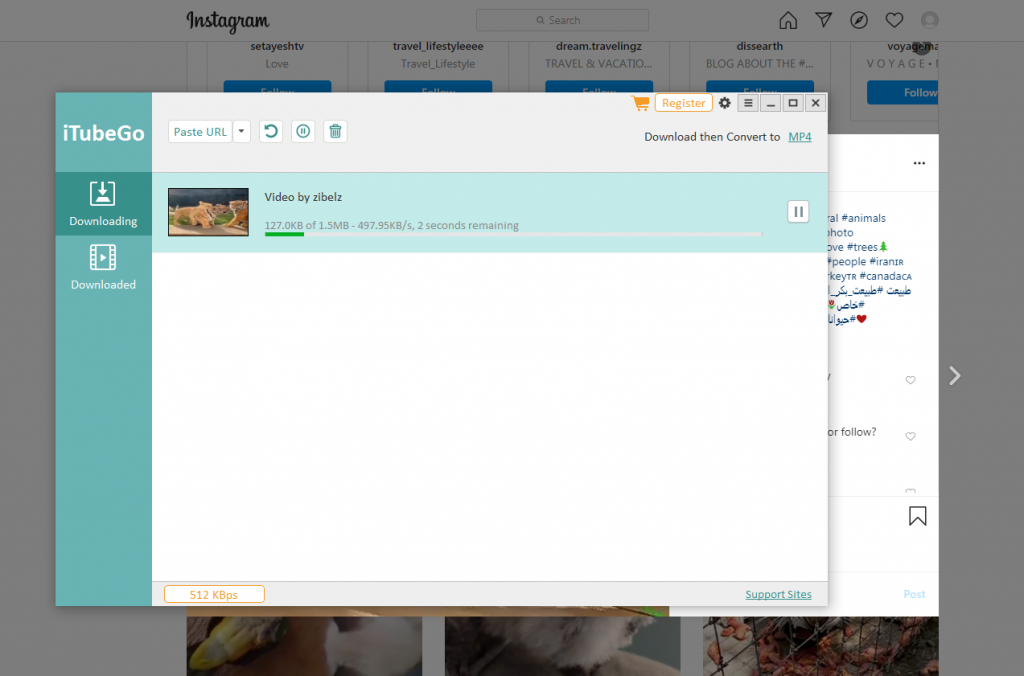
Video from YouTube can be downloaded with the help of iTubeGo. There’s an in-built YouTube converter that can transform videos into portable media formats including MP3, MP4, and HD MP4. This program can play a wide variety of music and video files. When you download a video from iTubeGo, you’ll be able to search for related content and get recommendations based on the subtitles.
Features:
- Easy one-click downloading of YouTube videos, audio, playlists, and channels
- Convert videos from YouTube to common formats including MP4, MP3, MOV, AVI, M4A, and more using this handy tool.
- YouTube, Instagram, Facebook, Dailymotion, TikTok, Xvideos, SpankBang, and xHamster are just some of the sites that you can use to download videos.
- Bulk video downloads are now possible.
- Remove audio and video from YouTube using the native browser.
- Music and videos uploaded to YouTube can be trimmed.
Glassagram
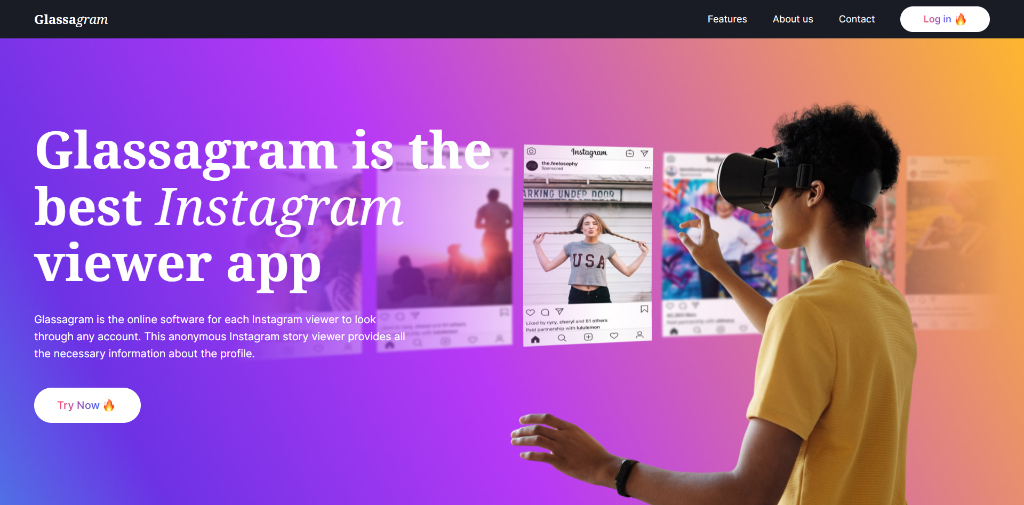
Glassagram is a piece of spyware that secretly monitors Instagram profiles. It is an advanced approach to retrieve info from the specified private profile. The spy app is user-friendly and effective. All you need is the Instagram link for the account you wish to track. After that, you can begin using Glassagram and access all data in real-time.
Features:
- Viewing Unidentified Narratives
- Monitoring the device’s whereabouts
- Communicating One-on-One Reading Your Profile Watching Any Videos or Other Content You May Have Posted
- Interaction with Other Account-Based Monitoring
Hashtags For Likes
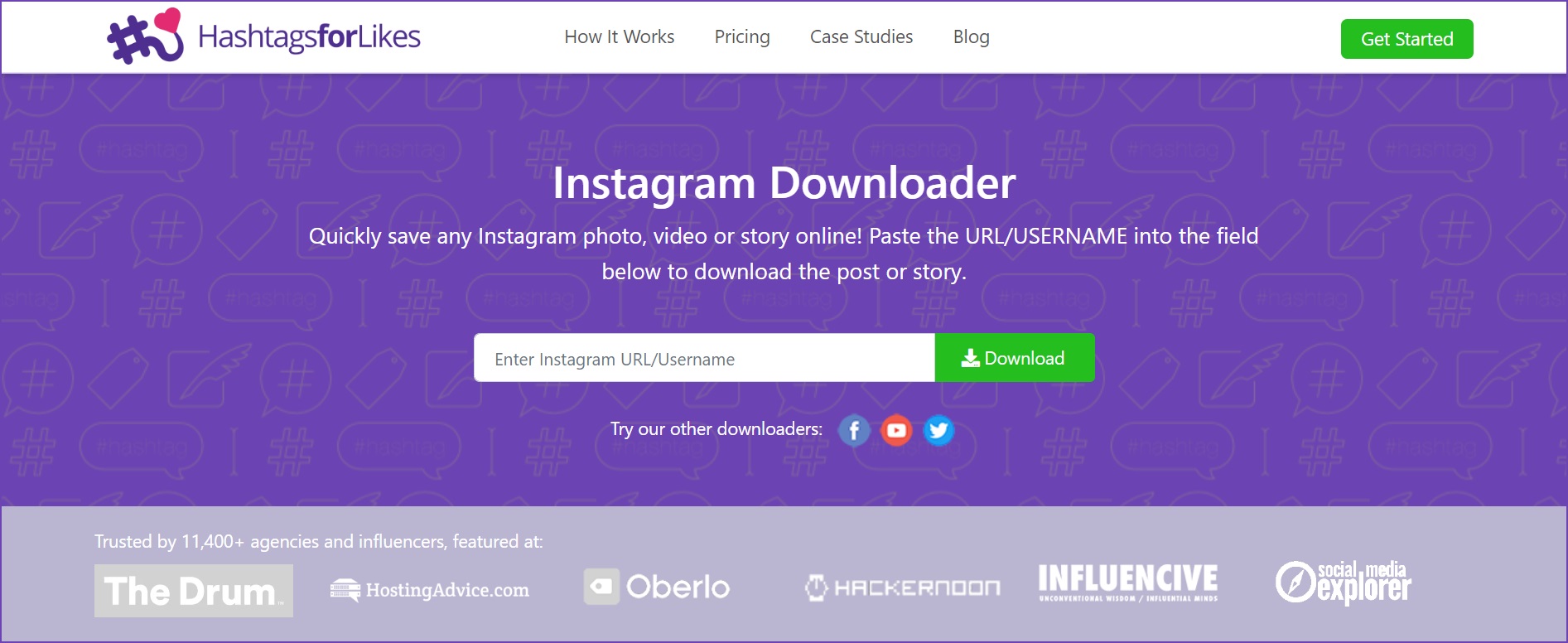
Instagram can be downloaded directly from Hashtags For Likes, a web-based service. Additionally, you may use this app to download any Instagram media, including videos, photos, and stories.
Features:
- Supports downloading high-resolution images and videos from Instagram.
- To save an Instagram photo or video, copy the URL and paste it into your browser.
How Can I Download Instagram Videos and Pictures?
Here’s a detailed guide on downloading Instagram media on your computer:
- Visit the website for an online application or download one of the aforementioned Android or iOS apps.
- The second step is to copy the URL of the Instagram post, photo, or video you want to save to your device.
- Enter the URL into the space provided.
- Click the “Download” button when prompted to save the Instagram post, photo, or video you want to keep.
