The Game Boy Advance (GBA) has quickly become every gamer’s go-to handheld gaming system. We have an answer for PC gamers who would prefer not to shell out for yet another piece of hardware just to play games made for the Game Boy Advance. With a Game Boy Advance (GBA) emulator for the PC, you may play your favorite GBA games on your computer. Many websites and articles claim they know which emulators are the best for playing Game Boy Advance games on a personal computer, but in reality, they have never even tried any of them out. After comparing and researching dozens of different GBA emulators, we’ve narrowed it down to the top five, so you can get the full GBA experience on your PC without any hiccups. Using an emulator, you can play classic video games on a modern computer.
1. No$GBA
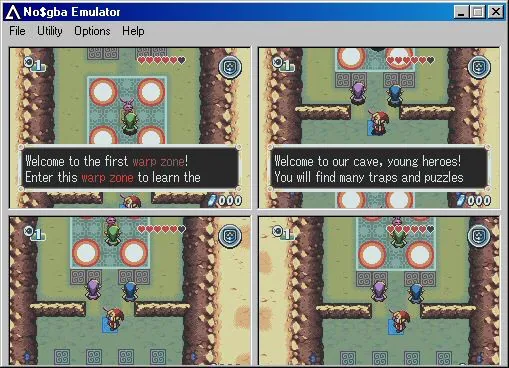
Price: Free
It’s possible to play Game Boy Advance (GBA) games without spending any money by downloading the No$GBA emulator. Originally released as a debugger for the Game Boy Advance, No$GBA has since been rebranded as an emulator. With No$GBA, players on the same PC may now collaborate in real-time.
Features
- Compatible with both DS and GBA games
- Effective optimization and stability.
- Capability to play Game Boy Advance games with other people
Pros
- Helps the Controller Out
- The option to play games with others online Keyboard mapping
Cons
- Retro games that need updating to work
2. BatGBA

Price: Free
BatGBA is a simple, lightweight Game Boy Advance (GBA) PC emulator that has only the essential functionality and choices. This emulator supports Game Boy, Game Boy Advance, and Game Boy Color ROMs. Its user interface hasn’t been modified since 2002. If you want your Game Boy Advance games to work properly on BatGBA, you’ll need the original BIOS file. It also provides real-time FPS information for games. In general, it’s a no-frills emulator that’s great for anyone who doesn’t want to deal with any kind of technical configuration.
Features
- An uncomplicated and user-friendly GBA emulator.
- Consistent results
Pros
- Conveniently simple to employ
- FPS Tracker that works with any ROM
Cons
- Poor User Experience
Also Read: Emulators For iPhone: 5 Best iPhone Emulators in 2022! [Must Check]
3. Boycott Advance
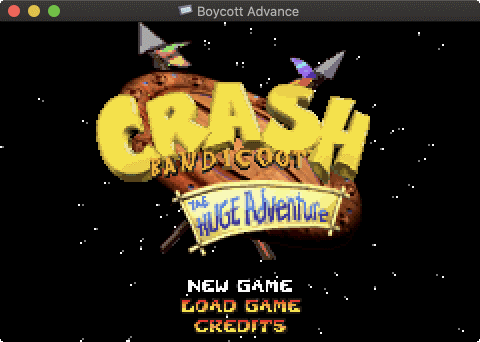
Price: Free
If you’re using macOS, Boycott Advance is the best and most dependable GBA emulator available. The user-friendly and uncomplicated UI makes it a breeze to play all of your favorite GBA games. Boycott Advance is a refined Game Boy Advance emulator that improves the overall experience of playing GBA games by adding functions like scaling and rotation. Using an add-on like Emulator Enhancer, you can get a number of useful improvements. With this extension, you can use a USB gamepad, joystick, or other input device, play games in full-screen mode, add special sound effects, and quickly launch recently played titles, among other benefits.
Features
- Emulation of Central Processing Units, including Scaling and Translation Optimizations
- Fully compatible with any Mac running Mac OS.
- Compatible with USB gamepads and joysticks
- Efficacy that may be counted on
Pros
- DirectSound for Gameboy Advance Gameboy Advance PSG Support for Full-Screen Mode
- Audio Effects can be played with gamepads.
Cons
- Avoiding Certain Titles
- An Assortment of Bugs Have Been Reported
4. Visual Boy Advance
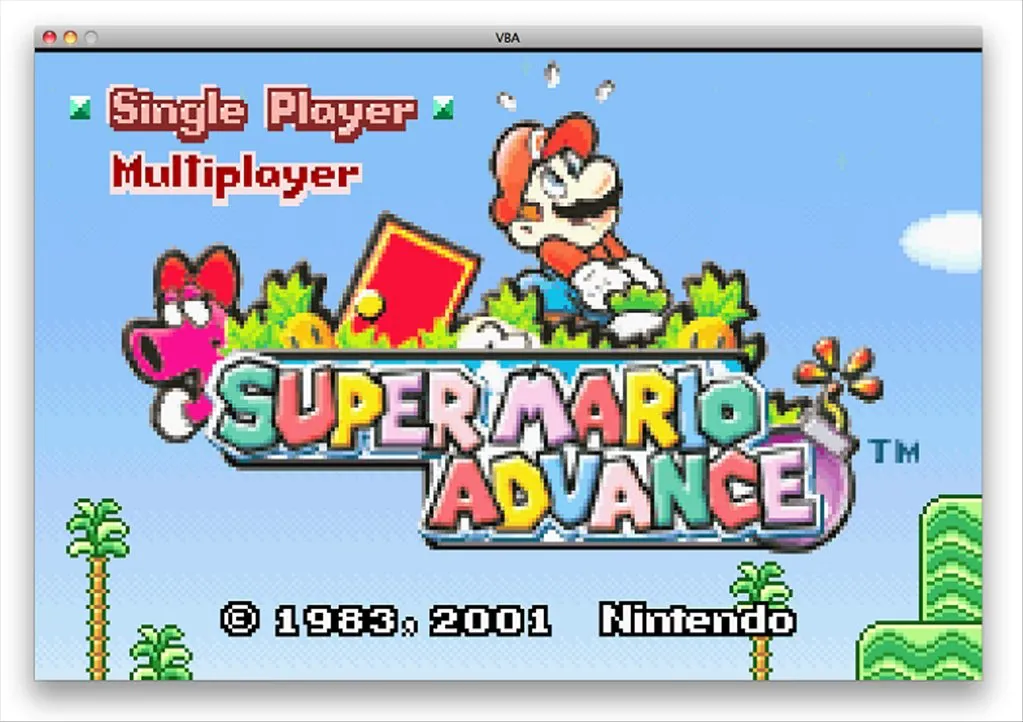
Price: Free
The earliest available PC emulator is Visual Boy Advance Emulator. There are no ROM formats that it can’t play; this includes GB, GBA, GBC, Super GB, and SGB2. Games can be saved at any moment, and the saved data can be transferred to another emulator without much trouble. It improves the GBA gaming experience by letting you utilize a Joystick. OpenGL, DirectSound, and a higher quality audio sample rate are just some of the extras included in this emulator.
Features
- Invention of Fraud
- Retain settings
- In addition to Game Boy Advance and Game Boy Color, Super Game Boy and Super Game Boy 2
- Turbo is also supported!
- Theoretical Tool for Altering Color Schemes
Pros
- Support for Joysticks
- Users can save their progress at any time during the game.
- Fast and Simple Installation
Cons
- Confounding to inexperienced users
Also Read: Dolphin Emulator: How To Use The Dolphin Emulator? [Complete Guide]
5. mGBA
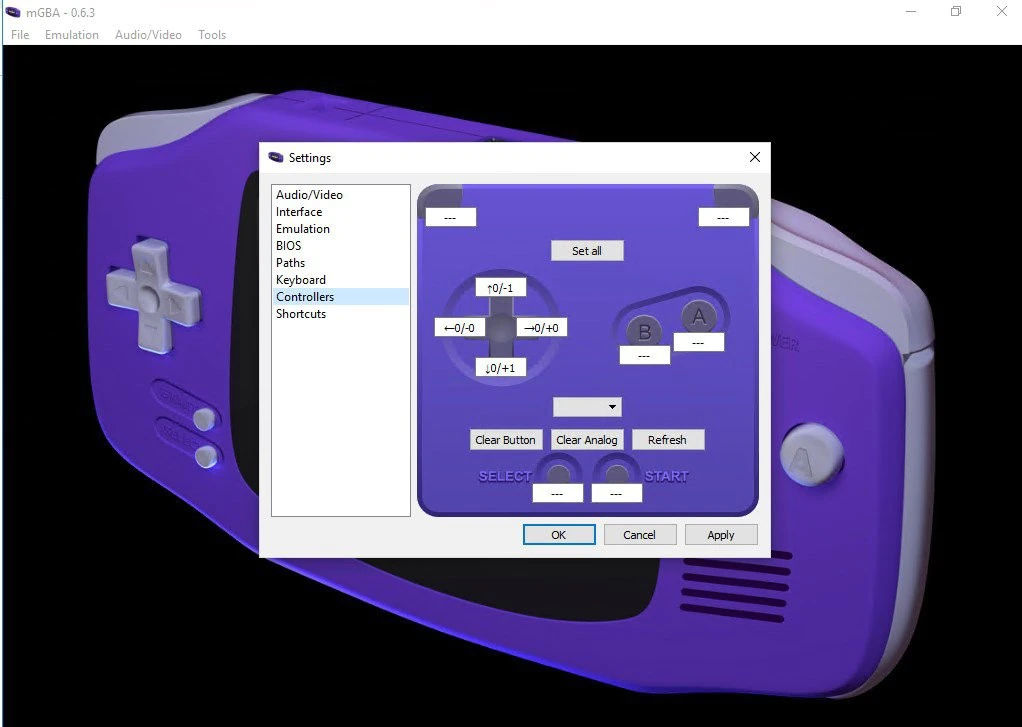
Price: Free
mGBA is a PC version of the latest generation of GBA emulators, and it has many useful options for gamers. It was made so that even a budget PC could run it without sacrificing functionality or mobility. The developers of mGBA give it features not found in any other emulator by updating it frequently. This feature, which is uncommon in other emulators, allows users to save their progress at any moment. Using cheat codes is also possible while playing. In addition to its functionality, mGBA provides a straightforward user interface that allows you to play any ROM file by simply downloading it and opening it in the program’s main window.
Features
- The option to install add-ons or fixes to the game.
- The ability to save and resume a game quickly.
- Allows for multiple windows.
- Possibility of increasing the tempo of gameplay.
- Potential to make GIFs from recorded video.
- The controls and shortcuts are easy to set up.
Pros
- Constant updates bring new functionality.
- Enables Secret Codes
- Suitable for use on budget computers
Cons
- Bugs abound.
Conclusion
All of these GBA emulators for PC were handpicked after extensive research and comparison. You can get the most out of your GBA experience with these emulators. In addition to all the other advantages, these emulators make it feasible to record gameplay on a personal computer—something that was never possible on a Game Boy Advance.
YouTube, Facebook, and other video-sharing websites will all allow you to upload gameplay videos for your friends and family to watch. Filmora X’s diverse set of capabilities makes it possible to enhance the visual attractiveness and dramatic tension of your GBA gameplay. Thanks to Filmora X, you can improve your video games in countless ways by using polished transitions, high-quality effects, useful assets, impressive soundtracks, and many other features.

