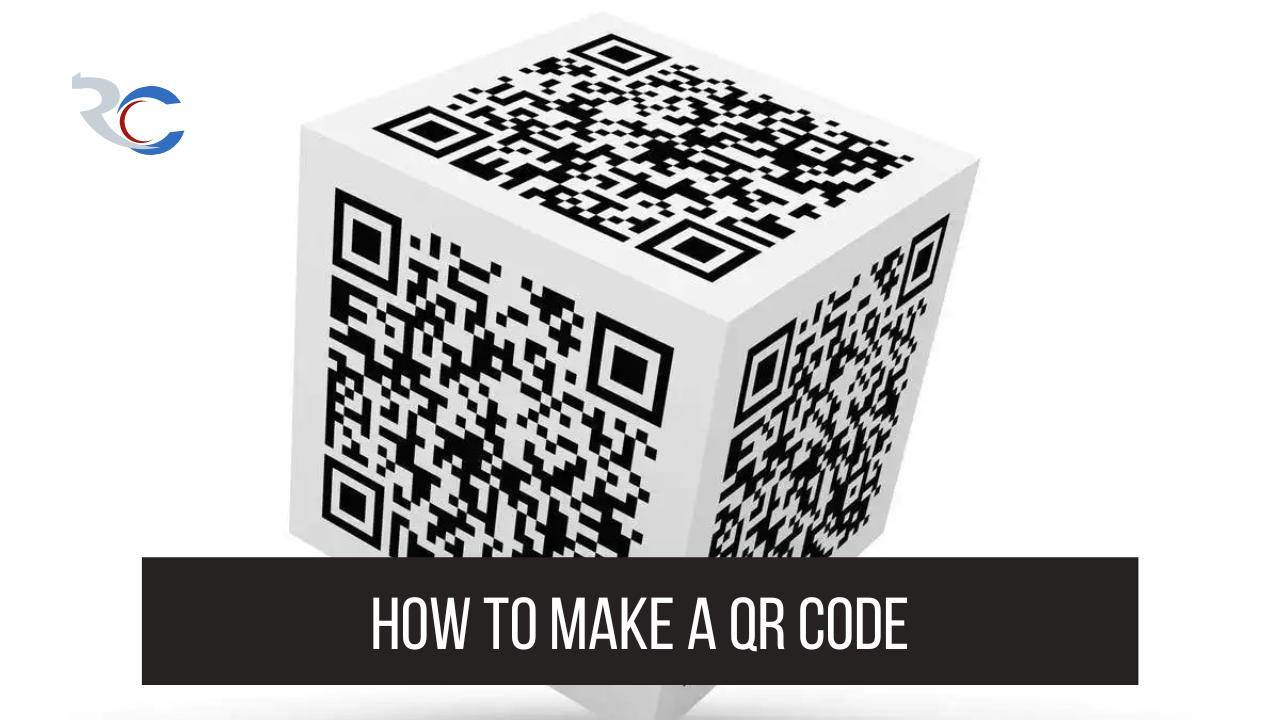Floors. Ceilings. Changing room partitions. These are but a few examples of the many uses for QR codes. Actually, by 2021, 45% of consumers will have used a QR code for some sort of marketing purpose, proving just how ubiquitous they have grown.
The QR code is undeniably useful and widely used. I mean, what is it, exactly? Why does it have such a large fan base? What should you do to make one for your next advertising push?
What Is A Quick Response [QR] Code?
The acronym “QR code” stands for “quick response code.” It’s a black and white square sign that may be scanned by a smartphone or a laser to provide more information about a product. Users can save content, links, discounts, event information, and more in these encrypted squares.
This is the typical format of a QR code:

You won’t always find a square-shaped QR code. They can feature custom designs, colors, and logos on the interior. Direct mail, signs, billboards, and even TV shows all have QR codes that can be scanned with a mobile device.
Comparison Of Quick Response (QR) Codes And Barcodes:
Although both QR codes and barcodes are visual representations of data, how that data is read is fundamentally different. The information contained in a barcode can only be read horizontally, making it one-dimensional. Unlike barcodes, which can only be read in one direction, QR codes can be scanned in both directions.
Any device with the right vertical and horizontal data reading capabilities can scan either a barcode or a QR code, including a laser scanner or a smartphone. Most smartphones can read QR codes without any additional software, but many do not read barcodes without additional software.
Are conventional barcodes obsolete now that QR codes have become so popular? Not at all! Businesses still frequently use traditional barcodes as a means of identifying consumer packaged goods (CPGs) and managing inventories.
Also Read: How To Uninstall Apps On Mac? Different Ways To Uninstall Apps On Mac! [Complete Guide]

However, barcodes and QR codes aren’t interchangeable due to their distinct purposes and physical distinctions. There are three key distinctions highlighted here.
-
In Contrast To Normal Barcodes, QR Codes Have A Unique Form
Given the conventional shape of a barcode, scanning equipment must move horizontally to decode its contents. The information included in a QR code is often shown in a square format, both vertically and horizontally.
-
Information in QR Codes May Vary
In contrast to its barcode forebears, QR codes can serve a variety of purposes. Key information about a product, such as its price and manufacturer, can be stored in a barcode and accessed at the point of sale. Active and concrete data are not what QR codes provide; rather, they provide more passive and intangible data like location information and links to promotions and product landing pages.
-
More Information Can Be Stored Within QR Codes
The square format of a QR code allows for significantly more information to be stored than in a linear barcode. QR codes are far more secure than barcodes because they can store far more information in their encrypted form.
Differences Between Barcodes And QR Codes Were Discussed, But how Do QR Codes Actually Work?
Simply Put, How Do QR Codes Work?

QR codes were first developed in Japan for use in the automotive sector, but they quickly gained popularity in marketing because of their vast storage capacity and the potential to communicate more information to consumers beyond what could be displayed on the packaging or advertising of a product.
Suppose a buyer comes upon a QR code. They can get more information by pulling out their mobile device, downloading a free QR code scanning app, or just using the camera.
For example, if you wanted to promote your podcast with a printed ad at a bus stop, you could include a QR code that, when scanned with a mobile device, would take listeners directly to your podcast’s page on iTunes. I mean, come on, it’s not rocket science!
Also Read: Edit PDF Online: 5 Best Online PDF Editors Available On Internet Right Now! [Both Free/Paid]
Generating A QR Code.
- Follow this link: QR-code-generator.com.
- Put in your web address.
- Alter the border, contour, and hue of your QR code.
- To save the document to your computer, click the “Download” button.
- Make sure all printed materials have a QR code.
Regardless of the gadget you’re using, making a QR code is a simple process. I’ll show you the ropes right here.
Tutorial On Creating A QR Code For Any Device:
Step 1: You need to visit QR-code-generator.com.

You can generate a code for a QR code by visiting QR-code-generator.com in any browser on any platform. Remember that you may use any QR code generator on the internet and are not required to use this one. Look at our list if you’re at a loss.
Step 2: Type in your URL.
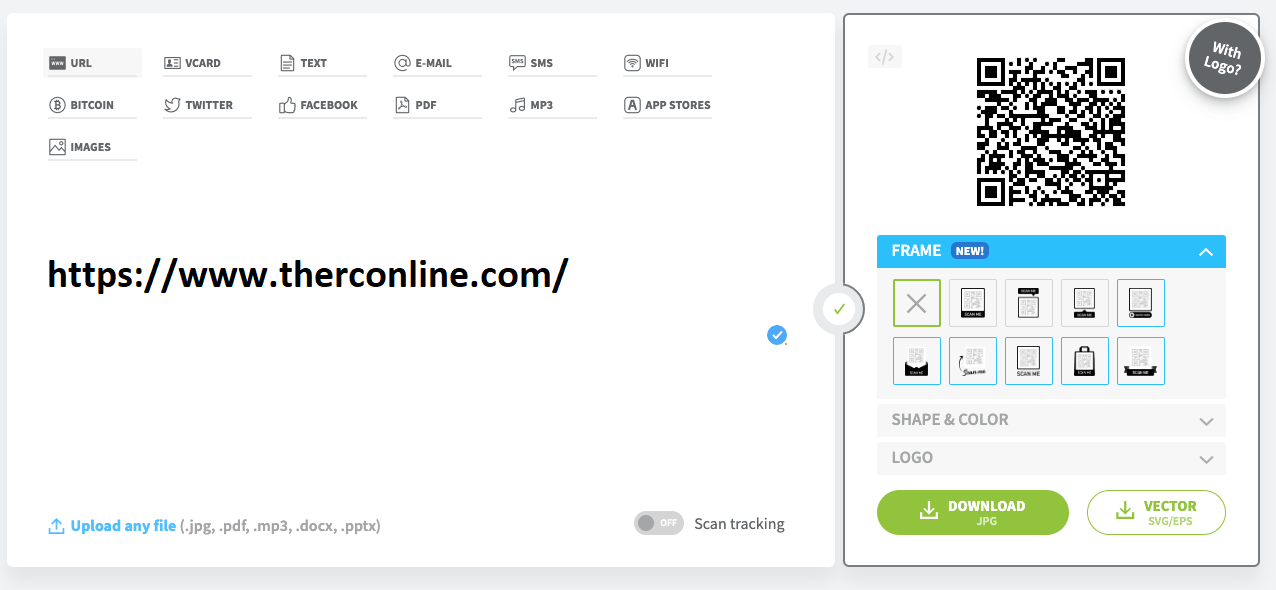
Most QR codes are meant to lead readers to a certain web address. If so, just plug that address into the app. Other material options include business cards, PDFs, and MP3s. Create QR codes for your Word and PowerPoint documents using the button at the bottom. The exact content options will differ by the tool.
Selecting a content type will bring up a field or form where you can enter data specific to your campaign. If you want your QR code to work as a contact card, you’ll be able to enter your email address, subject line, and message into the appropriate boxes.
As soon as you enter your URL or upload your file, a QR code will be generated for you. While it can be used as-is, we suggest making some adjustments so it better reflects your company’s identity.
Also Read: Modem vs Router: What is The Difference Between a Modem and a Router? [Detailed Comparison]
Step 3: You’ll want to alter the frame, shape, and color of your QR code to suit your needs.
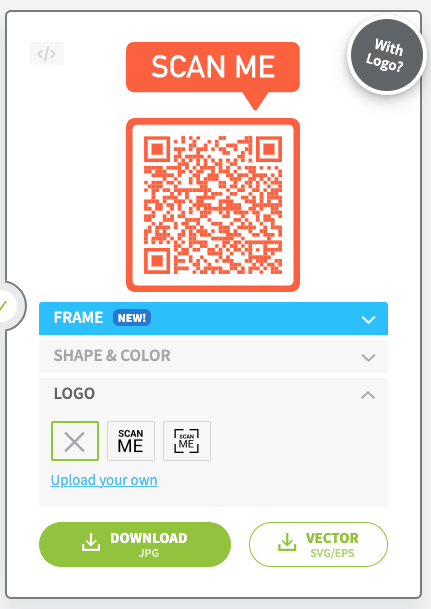
Making QR codes that are unique to your company’s aesthetic is a lot of fun. Do you want your company’s logo to appear within the code? Just do it. Do you want it to look like the rest of your website? All right, that’s not an issue at all.
The QR code generator’s front end on QR-code-generator.com only lets you pick from a few predetermined frames, shapes, and color schemes. Registration on the site is required in order to make changes to your QR code via the creator portal.
Once you create an account with the QR Code Generator, you’ll have a variety of options for personalizing your QR code.
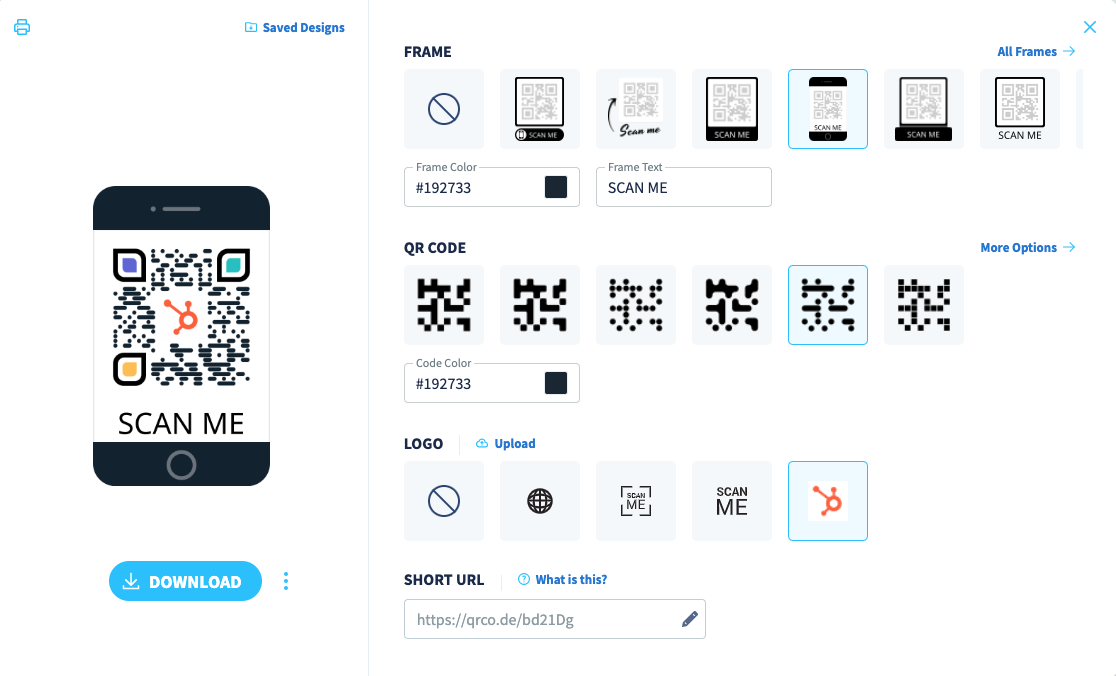
Be aware that not all QR code generators include these customization possibilities, either before or after you sign up. Your QR code generation needs may exceed the capabilities of certain solutions.
Also Read: How To Delete A Page In Word? Complete Guide On Deleting Extra Blank Pages In Microsoft Word!
Step 4: Click “Download” and store the file on your computer.

Don’t bother signing up if all you want to do is make a QR code quickly. Choose the Download option instead.
The website will prompt you to sign up for a newsletter before it begins the download, but the download itself will begin instantly. Do not read on unless you are serious about signing up. There will be a notification at the top of the page informing you that the QR code is being generated and that you should not reload the page. In 2 minutes, a popup offering to download the file will automatically appear.
An Android Guide To Making QR Codes
Creating a QR code on an Android device is straightforward using the Chrome app. Despite the limitation of just being able to generate QR codes for URLs, this is still a useful tool for swiftly disseminating information like links to blog articles or shopping portals.
Here’s what you need to do:
- Use the Google Play Store to get the Chrome app.
- Get in touch with the address of the page you want to publish.
- To access further settings, tap the menu button with three dots ().
- Select the Share button.
- To use a QR code, click the corresponding option on the pop-up menu.
- You can either hold out your phone so they can scan the code or click Download down below.
Also Read: HEIC To JPG Converter: A Complete Guide On Converting HEIC File To JPG On iPhone, Mac, & PC!
Tutorial On Making A QR Code in iOS:
Any iOS device, including iPhones and iPads, can generate QR Codes as simply as Android devices. How? Read on!
- Get Google Chrome from the iTunes App Store. Please take note that the Google Search app cannot generate QR Codes, only the Chrome app can.
- Get in touch with the address of the page you want to publish.
- Select the Share option located in the upper right.
- Choose the option to Make a QR Code.
- Hold it up for them to scan, or hit the Share button. Choose this to either print your QR code or save it to your camera roll or files.